Features for the
administrators
Dashboard
A dashboard permits you to visualize right after the connexion to administration interface, key informations like:
- last listened events,
- The contributors and consultants connexion, as the total number of licenses,
- the number of groups, users created,
- the number of backups that are planned.
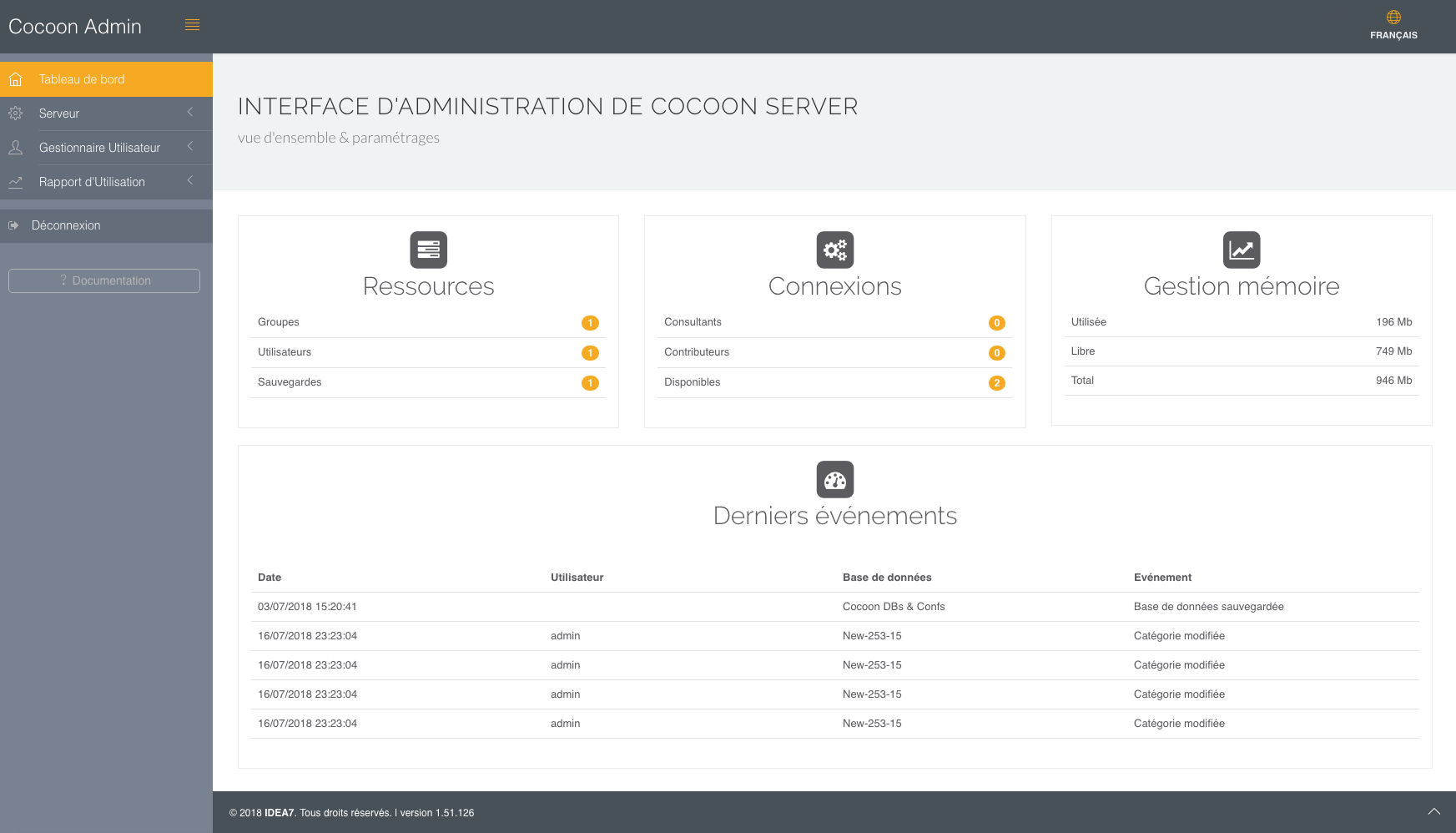
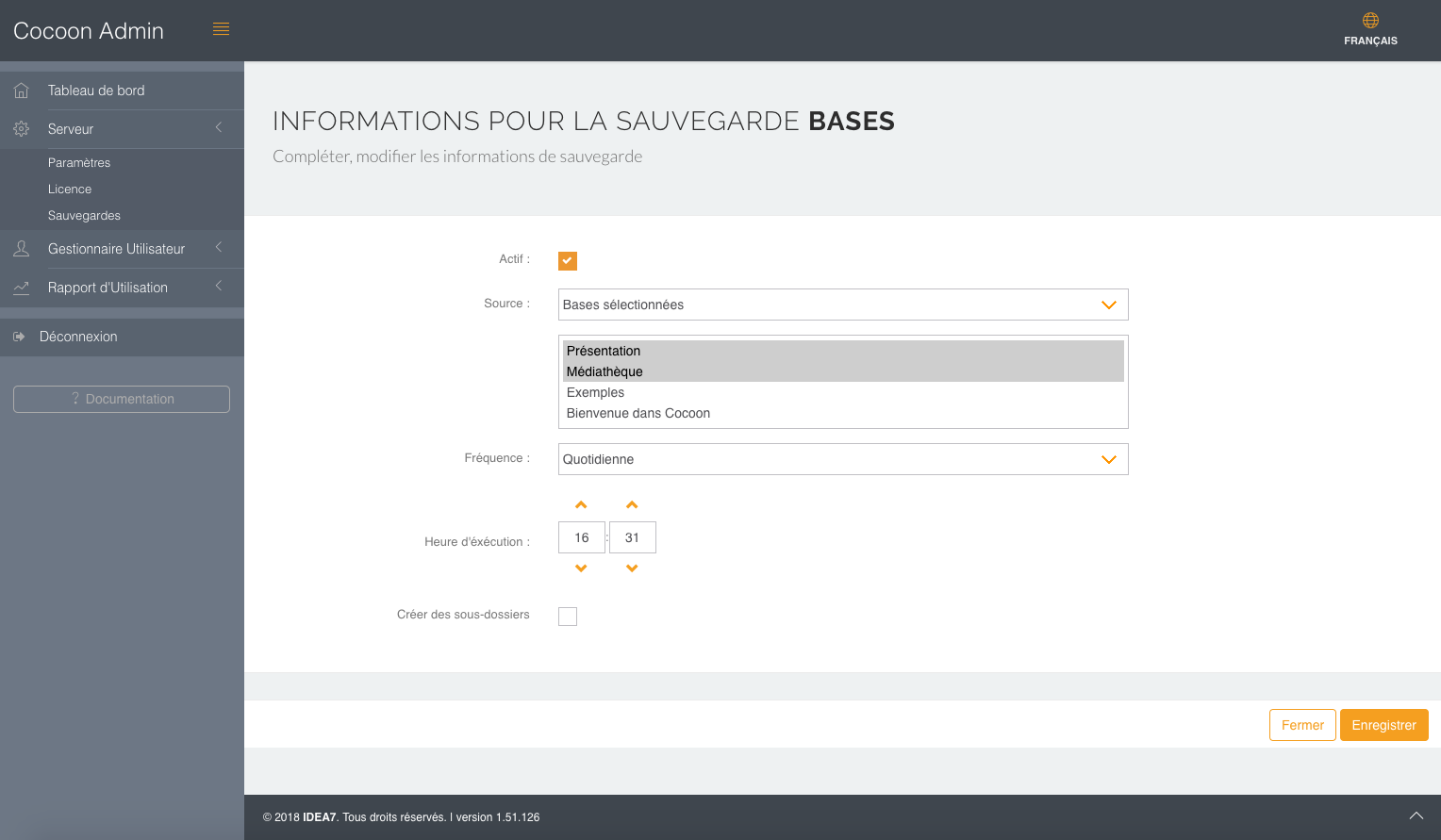
Backups
Management
Cocoon Server is able to manage the backups of the databases as well as the parameters of the Cocoon solution.
To do this, the Backup Manager allows you to create and manage backup tasks and also to restore a previous backup in a very simple way.
In few clicks, you define the databases that need a backup, the frequency and the hour it happen
Security
Management
Cocoon allows to manage your groups and users.
The manager permits to provide different kind of permissions to groups that will be allowed to use one or few databases.
define the allowed functions for the group such as opening a database, cataloging, editing and deleting content and categories.
allow the different profils of display, indexing, metadata, renaming and converting for every group.
Create the users that will use the solution and add them at the created groups.
It is necessary to define a login, a password and an email address. You will be able to precise if the account is active and eventually an expiration date for the user account.
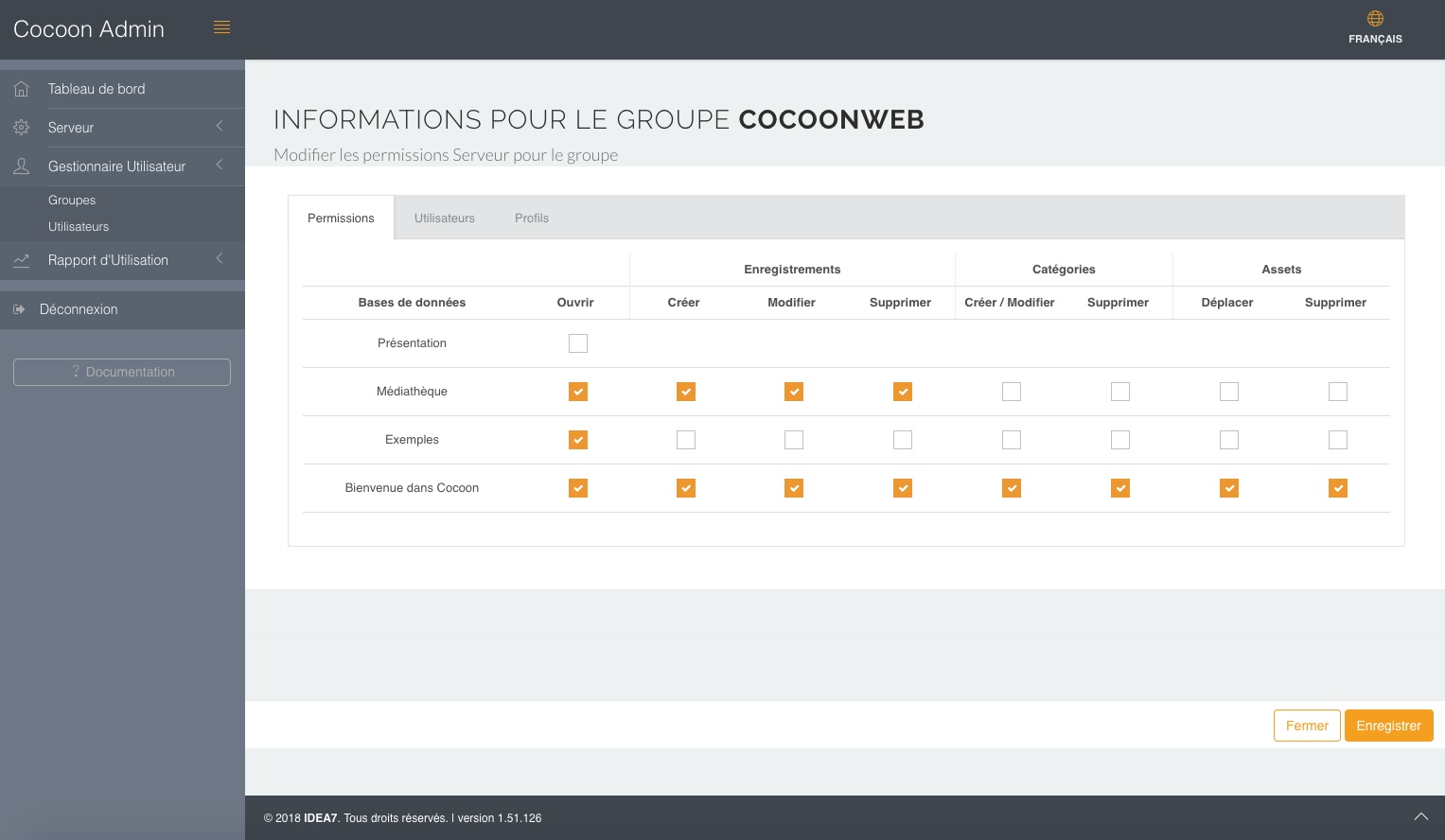
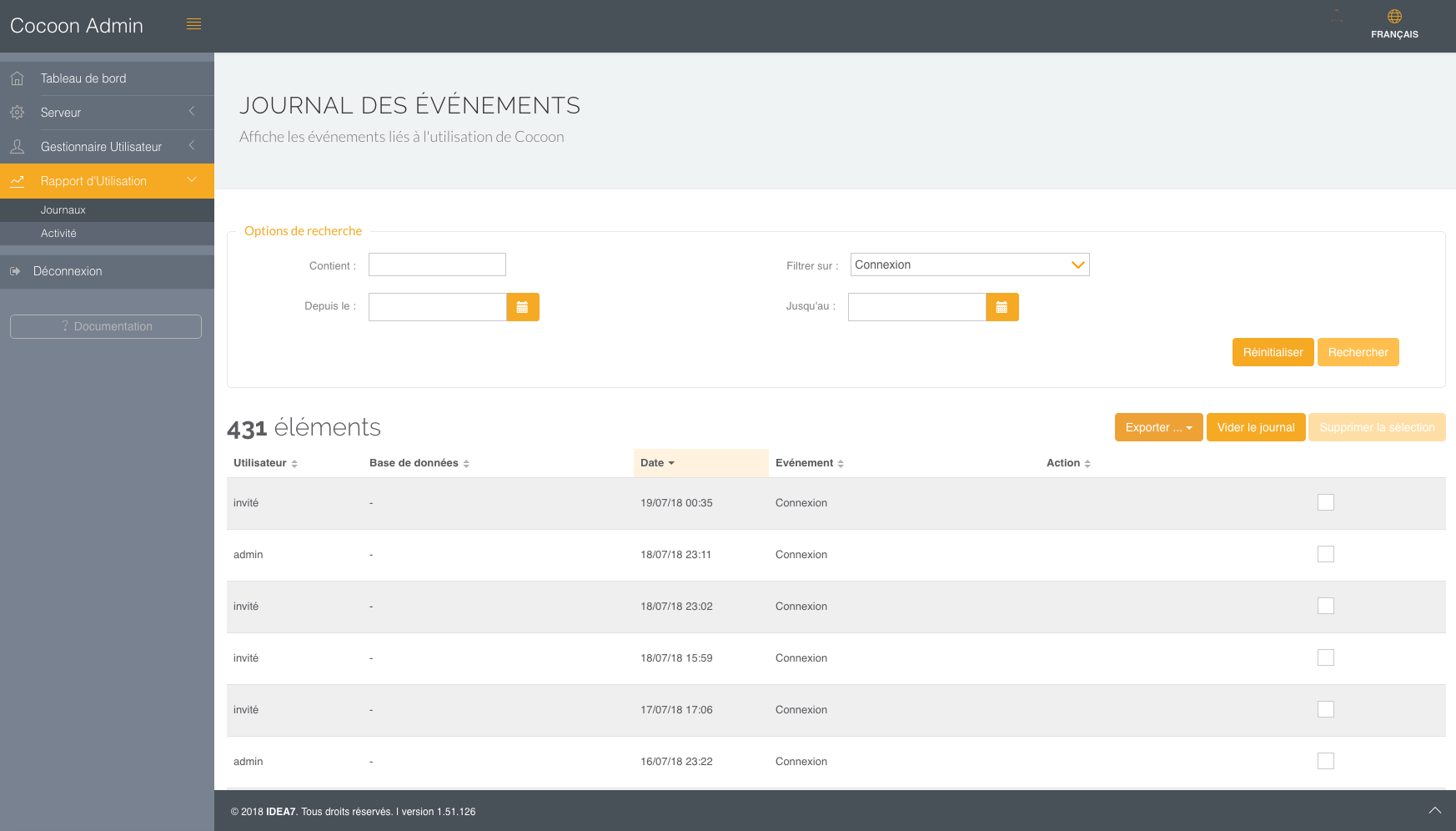
Usage Report
The management and distributing of your data are some key points, but it stay necessary to precisely know the utilization asset by asset of your solution, user by user and this from a daily point of view.
The Administration Console makes available the consultation of the events. You will be able to sort, by type of event, the display of the Log by also indicating the dates of beginning and end of your research. Export all or part of the Log to import it into a spreadsheet or to report on your activity.