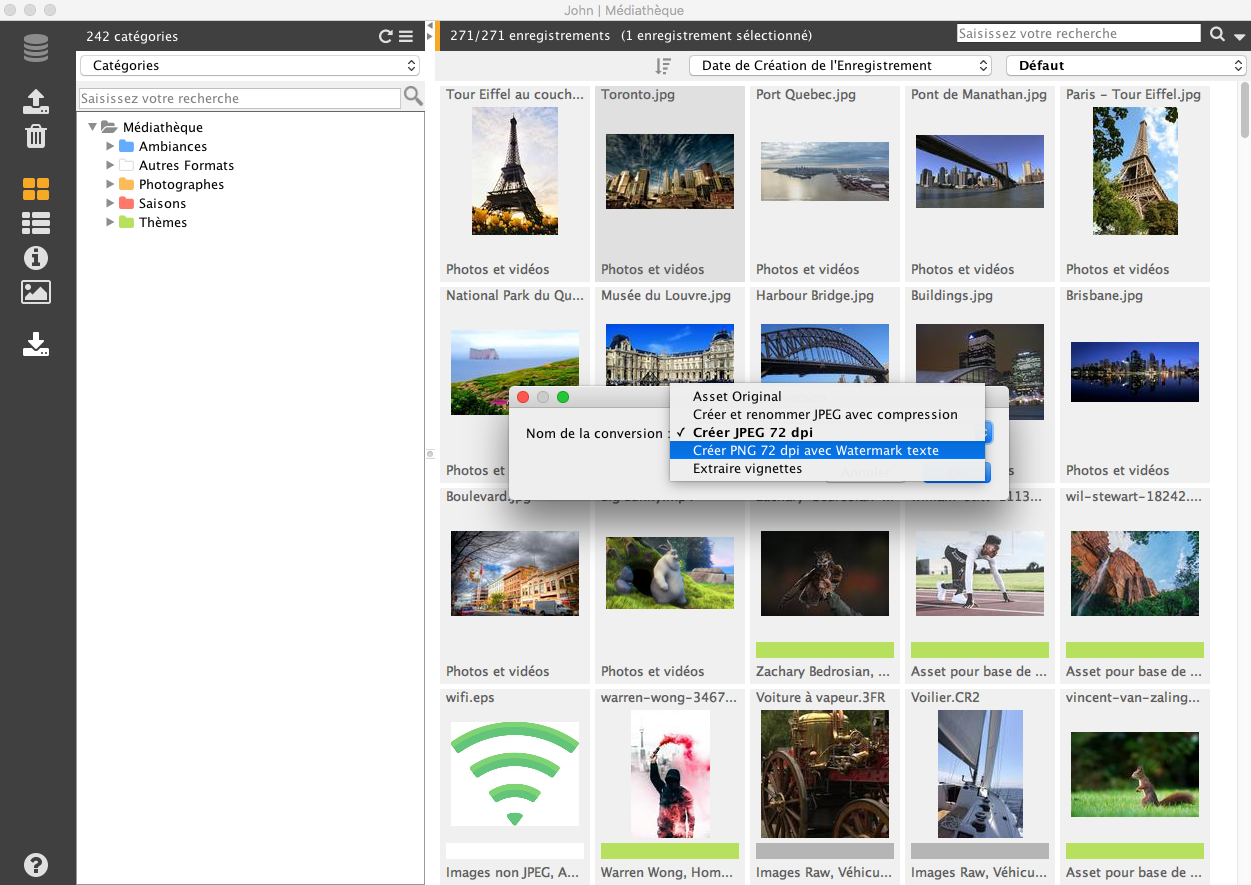Users
Features
Searching Tools
The user has several searching features like:
- Easy research by key words with the use of logical operators AND (by default), OR, EXCEPT,
- FullText search within text documents and in indexed metadata,
- Advancing search by selecting one or more fields, an operator and a value to enter or choose according to the type of field,
Saved search from an Advanced Search that has been stored and shared in order to be re-used quickly and without having to enter the search criteria again.
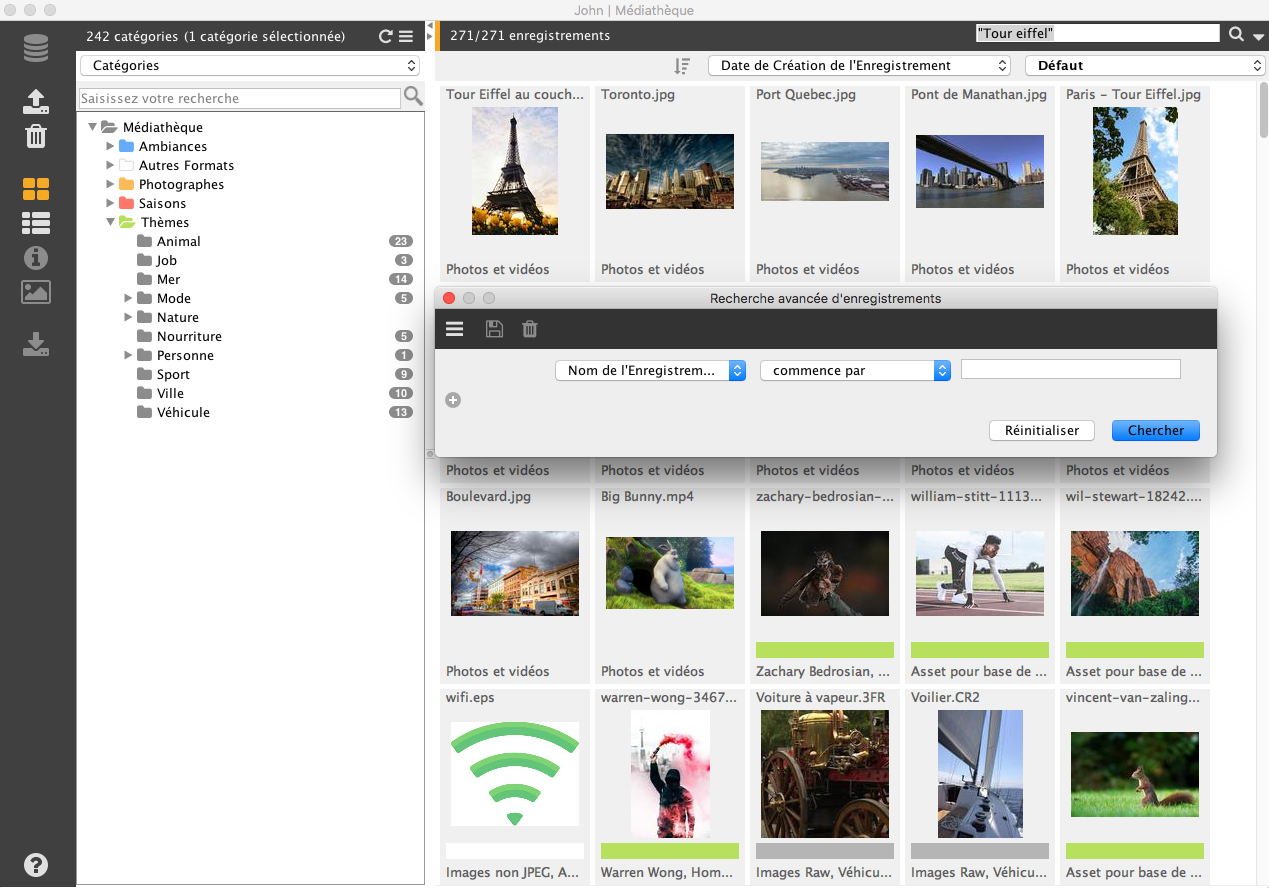
Different views
and sort
Cocoon has 3 previews - Thumbnails, List, Informations - which can be personalized with useful / desired information (fields).
a 4th way allow to preview RGB and CMYK images , images with GPS coordinates with GoogleMap display™, PDF files page by page, videos and sounds that will be playable.
In group work situation, notifications are received to inform users that a contributor has, for example, changed the metadata of a media.
Download and
conversions
Cocoon allows you to recover media either original or converted thanks to preset functions , for example, a PNG image with a resolution of 72dpi on which a Watermark will be affixed.
These functions are an obvious time saver for users who want to recover alone and easily, lighter pictures than the original files that are heavy most of the time.
Finally, for your images to be well-identified, XMP and IPTC metadata, such as author, Copyright or even the Legend can be written in the converted image.
Media can be send or download in an email’s attachment via your current mailing software.